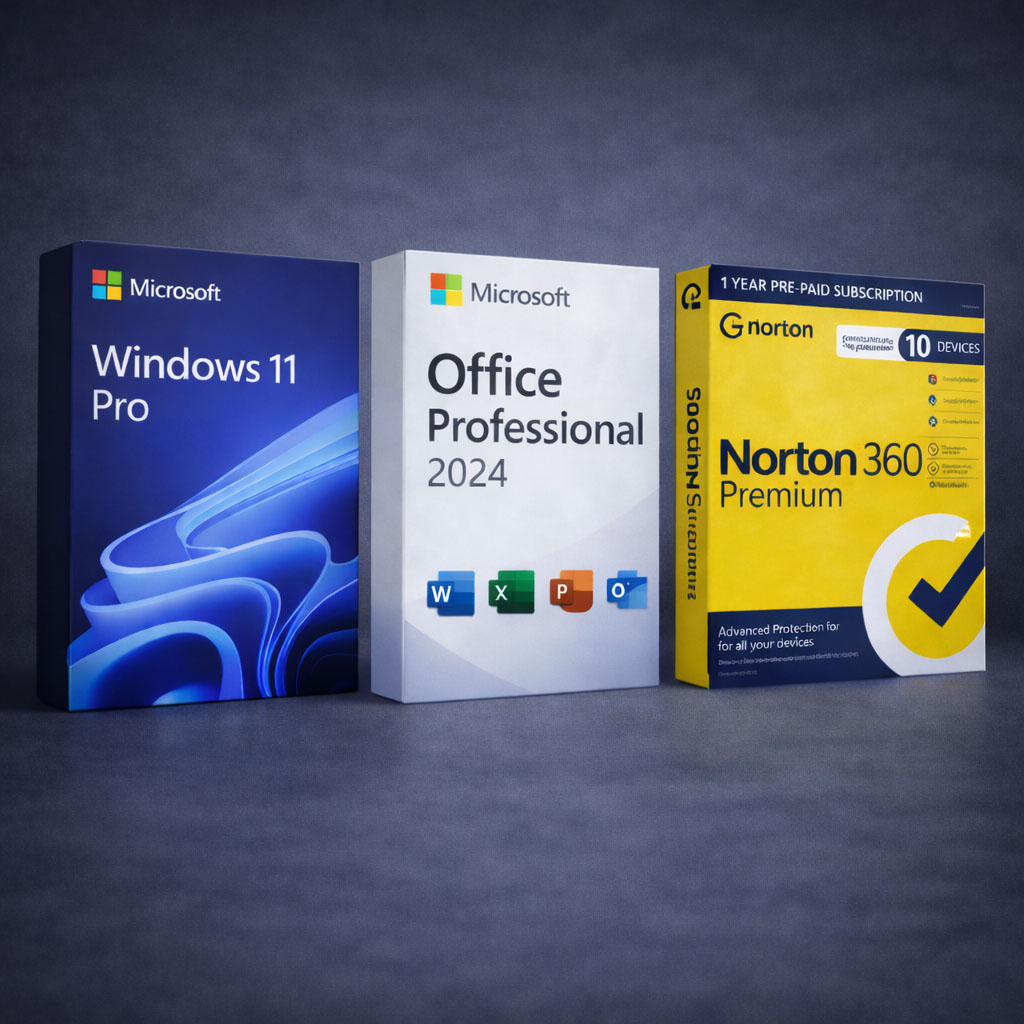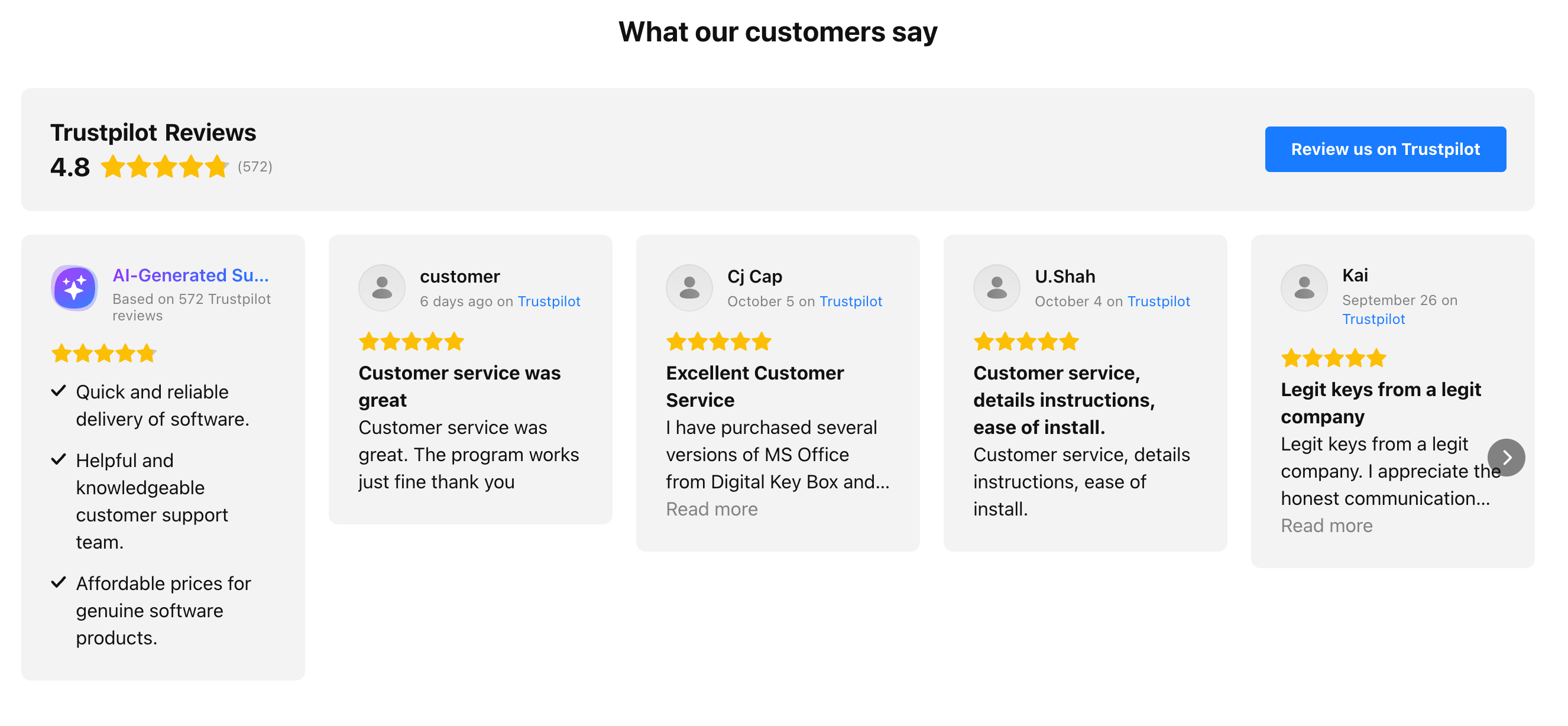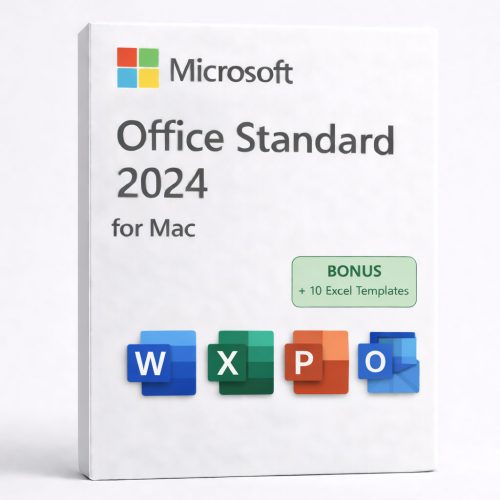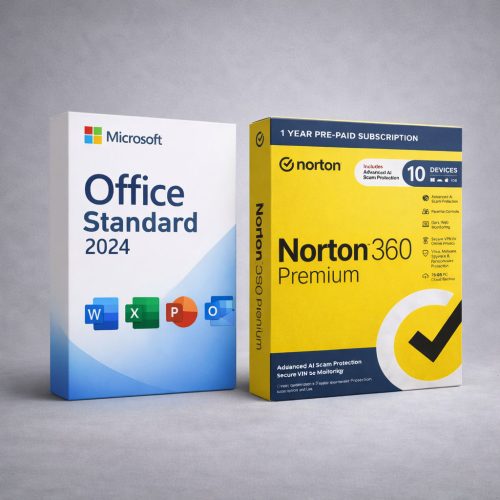Bundle: Windows 11 Pro + Office 2024 Professional + Norton 360 — Lifetime Keys (Windows)
This bundle is for Windows PCs. Looking for Office 2024 for macOS?
Get the Mac version here: Office 2024 for Mac.
A complete setup for work and protection: Windows 11 Pro for advanced security and business features,
Office 2024 Professional for productivity apps, and Norton 360 for comprehensive antivirus & internet security.
You’ll receive your keys instantly, along with step-by-step installation and activation guidance.
- Windows 11 Pro: lifetime activation key for 1 PC (Home → Pro upgrade supported).
- Office 2024 Professional: lifetime license key (PC count is based on your order details).
- Norton 360: advanced antivirus & online threat protection (license term/devices per your order details).
- Instant delivery after successful payment.
- One-time purchase — no subscriptions for Windows/Office.
Who Is This Bundle For?
- Home & remote users who want Windows + Office + protection in one bundle
- Students & professionals (documents, spreadsheets, presentations)
- Small businesses needing Pro features and device security
- Upgraders moving from Windows Home or older Office versions
Best choice if you want ownership (one-time purchase) instead of subscriptions.
What This Is NOT
- Not Microsoft 365 (no monthly/yearly billing)
- Not a trial and not time-limited (Windows/Office)
- Not for macOS or Chromebook
- Not “S mode” compatible — switch out of S mode first (Windows FAQ)
If you see Windows “Home” or an Office sign-in prompt — that’s normal. Follow the activation steps (FAQ below).
How It Works
1) Purchase
Complete checkout for the bundle.
2) Instant Delivery
Receive your Windows, Office, and Norton keys right after payment.
3) Activate Windows
Upgrade Home → Pro or activate Windows 11 Pro in Settings.
4) Install Office & Norton
Install and activate Office 2024 Pro and Norton 360 with your keys.
Tip: For the smoothest setup: activate Windows first, then install & activate Office and Norton.
If Office activation fails due to old Office licenses, contact support — we’ll help you fix it.
Why Buy This Bundle from DigitalKeysBox?
- ✔ Instant digital delivery — no waiting
- ✔ Step-by-step activation guidance for Windows, Office & Norton
- ✔ Real human support — no bots
- ✔ Money-back guarantee
What’s Included
Windows 11 Pro
- BitLocker: device encryption
- Remote Desktop (host): remote access
- Domain / Azure AD join: workplace ready
- Group Policy: advanced control
- Snap layouts: better multitasking
Office 2024 Professional
- Word — documents & reports
- Excel — formulas, charts, analysis
- PowerPoint — presentations
- Outlook — email & calendar
- OneNote — notes & organization
- Access — databases (Pro edition)
Norton 360
Comprehensive antivirus and internet protection that helps block threats, scams, and risky downloads — and keeps your PC running smoothly.
- Real-time threat protection: viruses, malware, phishing, scam sites
- Smart reputation checks: warns about risky downloads and suspicious links
- Behavioral detection: blocks never-before-seen threats proactively
- Spam & email protection: helps stop fraudulent emails
- Performance tools: startup manager & clean-up utilities
Office 2024 Professional Apps Included
Word 2024
Create, edit, and review professional documents with powerful formatting tools.
- Track Changes & comments for reviews
- Templates & styles for clean layouts
- Reliable PDF export for sharing
Excel 2024
Analyze data faster with modern formulas, dynamic arrays, and improved charts.
- Modern functions: TEXTSPLIT, TEXTBEFORE/TEXTAFTER, VSTACK/HSTACK
- REGEX functions for smarter text parsing
- Charts & dashboards for insights
PowerPoint 2024
Build polished presentations with better animations and smoother workflows.
- Improved animations and transitions
- Comments & revisions for feedback
- Templates for faster slide design
Outlook 2024
Manage email, calendar, contacts, and tasks with improved search.
- Enhanced search across accounts
- Calendar & tasks in one place
- Meeting links when a provider is configured
OneNote 2024
Organize notes into notebooks, sections, and pages — perfect for projects and study.
- Fast search across notes
- Tags & checklists for action items
- Optional sync with a Microsoft account
Access 2024
Create and manage relational databases for inventory, contacts, and reporting.
- Tables & relationships for structured data
- Queries, forms, reports for workflows
- Export to Excel and common formats
Note: A Microsoft account is optional for Office. If you see a sign-in prompt, you can choose Skip and use Office offline.
Norton 360 — What It Helps Protect
Protection Against Modern Threats
- Anti-phishing: blocks fake login/payment pages
- Safe web warnings: alerts before unsafe sites
- Threat monitoring: continuous global threat intelligence
Always Up-to-Date (Silent Updates)
- Automatic updates: installs updates in the background
- Frequent definitions: keeps protection current
- Optimized scanning: focuses on unknown/risky files
Cleanup & Recovery Tools
- Power Eraser: removes stubborn infections
- Bootable recovery: rescue option for heavily infected PCs
- Tune-up utilities: frees space and improves startup
Note: Norton license term and number of devices depend on your selected product option / order details.
If you need help installing or activating Norton, contact support — we’ll guide you.
System Requirements
Windows 11 Requirements
- CPU: 1 GHz+, 2+ cores, 64-bit compatible
- RAM: 4 GB+
- Storage: 64 GB+
- UEFI / Secure Boot: required
- TPM: TPM 2.0
Office 2024 Requirements
- OS: Windows 10 or Windows 11
- RAM: 4 GB (64-bit)
- Disk space: ~4 GB available
- Internet: required for download & activation only
Norton 360 Requirements
- OS: Windows PC (supported Windows versions)
- Internet: required for download, activation & updates
- Account: Norton account may be required to manage your subscription
Common Questions About This Bundle
Delivery & Legitimacy
When will I receive my keys?
After successful payment, you can access your keys from the confirmation page, and they will also be emailed to you.
Are the products legitimate?
Yes. Our products are legitimate and covered by our hassle-free money-back guarantee.
Is this a trial? Will it expire?
Windows and Office are lifetime licenses and do not expire. Norton license term depends on the selected option.
Windows 11 Pro Activation
I entered the link for Windows 11 Pro and it shows Windows 11 (not Pro). Why?
It depends on the edition installed on your PC. If your device is on Windows 11 Home, upgrade to Pro using the key.
How do I upgrade from Windows 11 Home to Pro?
Go to Settings → System → Activation, select Change product key, and enter your Windows 11 Pro key. Your PC will upgrade to Pro and restart.
What if my PC is in Windows S mode?
Switch out of S mode first: Settings → System → Activation → Switch out of S mode.
Office 2024 Professional Activation
Do I need a Microsoft account?
No — you can skip sign-in and use Office offline. A Microsoft account is optional.
Is this Microsoft 365?
No — Office 2024 is a standalone lifetime license (not a subscription).
What if Office doesn’t activate?
Old Office licenses on your PC can interfere. Contact support and we’ll help you remove previous Office traces and activate successfully.
Norton 360
Does Norton protect me from phishing and scam websites?
Yes — Norton includes anti-phishing and web reputation features that help block fraudulent pages and warn before unsafe sites.
Will Norton slow down my PC?
Norton uses optimized scanning and performance tools designed to protect your system without heavy interruptions.
What if I need help installing or activating Norton?
Contact our support team — we’ll guide you step-by-step.
Reinstall & Device Changes
Can I reinstall Windows or Office later?
Yes — you can reinstall on the same device and reactivate.
Can I move the licenses to another PC?
These licenses are intended for use on the originally activated device(s). If you experience issues, our support team will help.
Refunds
What if something goes wrong — can I get a refund?
Our support team will try to resolve issues quickly. Refunds follow our Refund Policy, and we aim to make sure you’re satisfied.
If you want a complete, modern Windows setup for productivity and protection without subscriptions,
this bundle gives you Windows 11 Pro + Office 2024 Professional + Norton 360
with instant delivery and real human support.