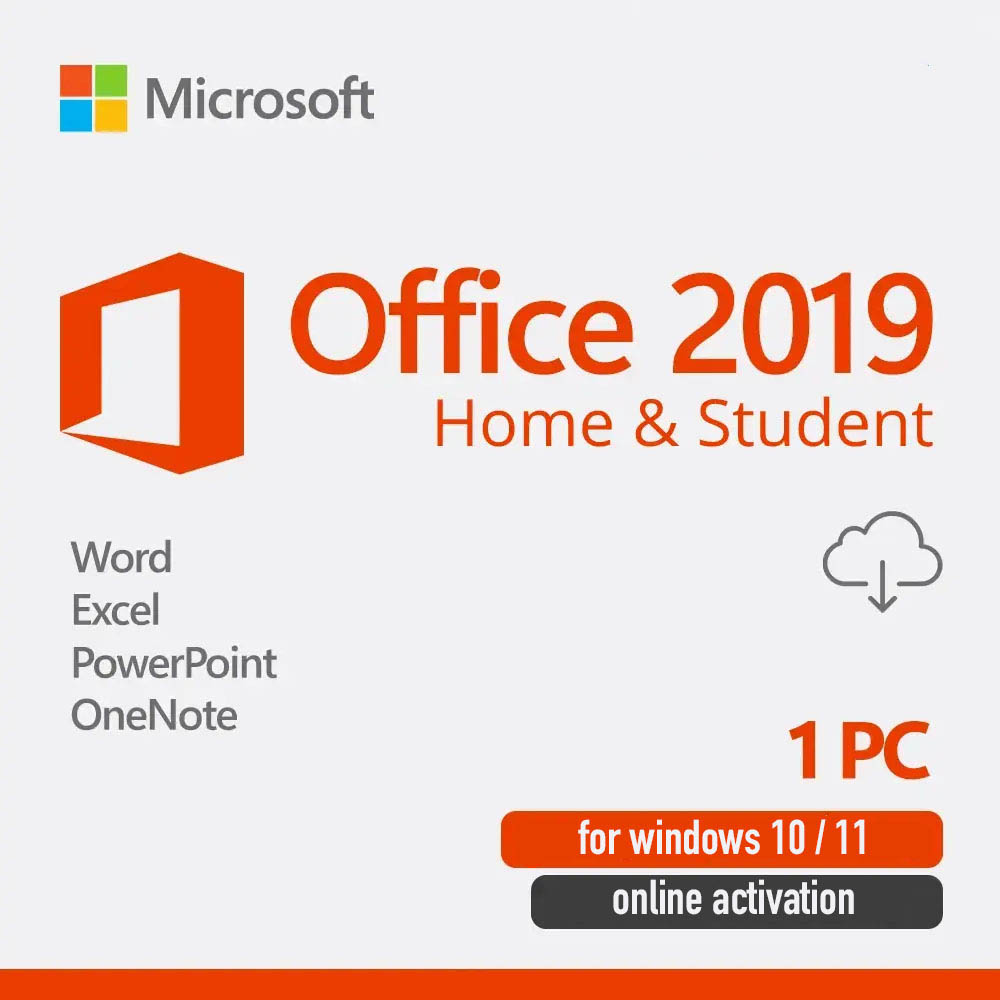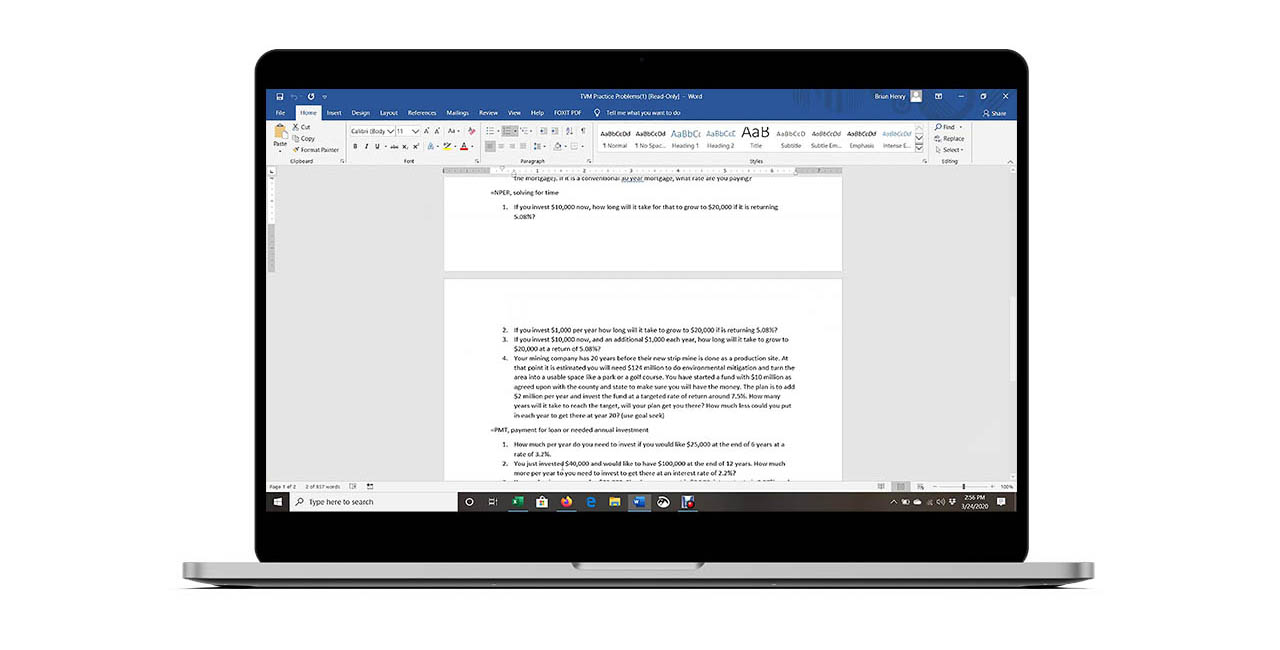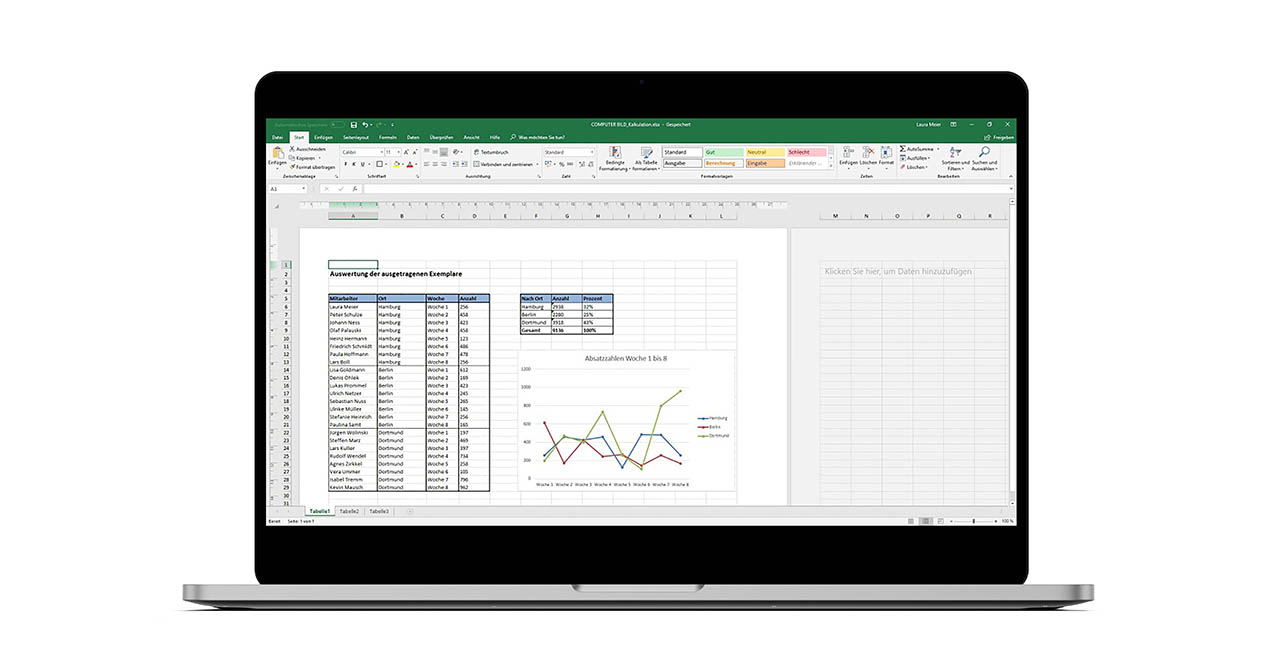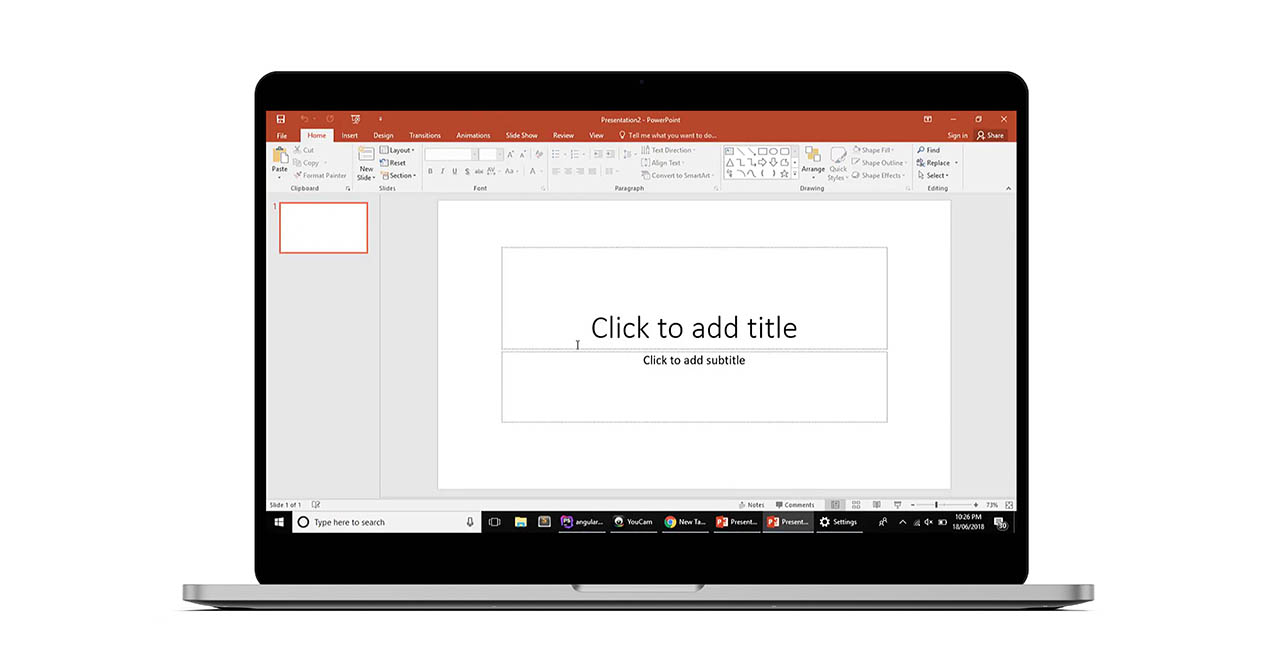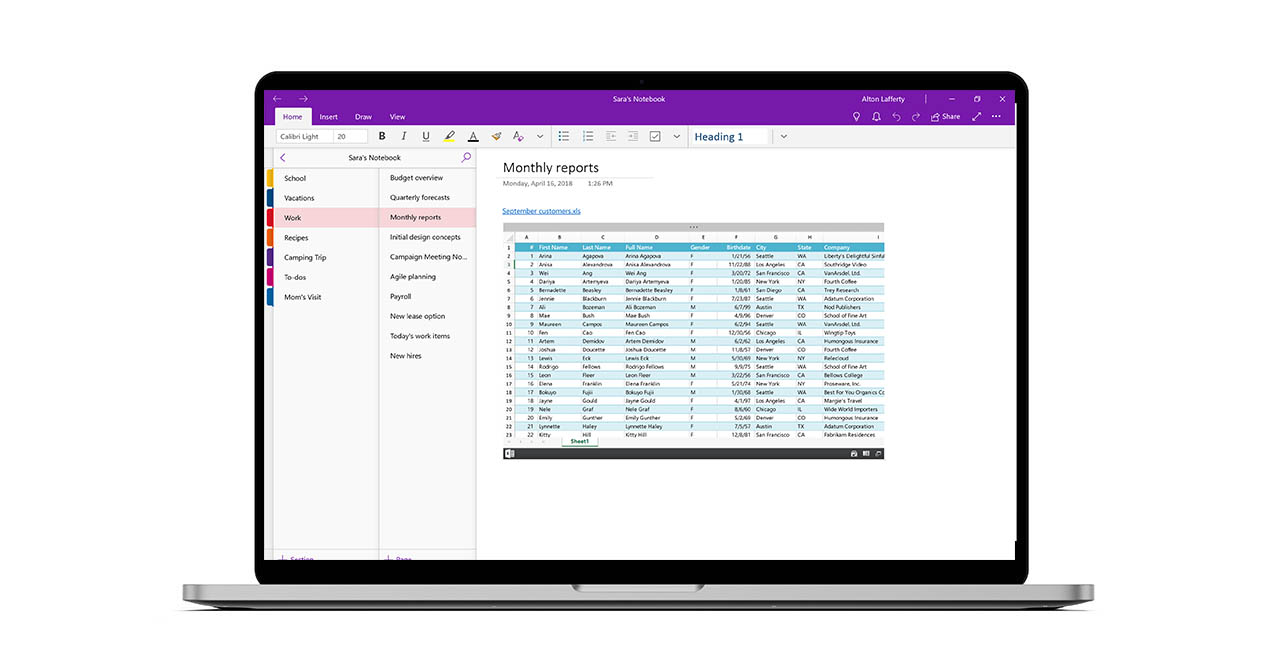Microsoft Office Home and Student 2019 purchase key
- Lifetime Activation License Key for 1 PC.
- Version for Windows 10, Windows 11. Not for ChromeBook!
- You will get your download info and key instantly.
- Genuine 25 digit product code – activates worldwide
- Download from Official Microsoft Website. This Step Guarantees Product Authenticity.
- Permanent lifetime license, not a subscription.
Word 2019
Excel 2019
Create and manage tables and engage in more powerful data analysis with Excel 2019. In this version, Excel offers tables of all kinds from accounting and product databases. Among other things, new impressive features and functions, such as formulas, map and funnel charts, enhanced visuals, publishing to Power BI, new themes, precision selecting and more provides you with new methods to display data in an appealing way. Moreover, enhanced visuals, ink improvements, easier sharing and better accessibility features allow you to save time while enjoying familiar work flow.
PowerPoint 2019
Create more sophisticated and visually appealing to capture your audience’s attention with PowerPoint 2019. The newest version of well-known tool comes improved visual effects, such as Morph Transition, Text Highlighter, Zoom capabilities. It also allows you to make your presentations more dynamic with 3-D models, background removal, export to 4K, Ultra-HD recording features and more.
Send, receive and manage your emails in more efficient manner with Outlook 2019. Outlook grants you access to all stored contacts and e-mail addresses providing you with an ability to keep information about partners and customers up-to-date. Moreover, improved app gives you more possibilities with updated contact cards, @mentions, Focused Inbox, Travel Package cards and more. To minimize your workload even more you can schedule meetings in different time zones, listen to your emails, automatically download cloud attachments and set reminders to pop-up over the windows you are working in.
OneNote 2019
Your personal digital notebook, OneNote allows you to type, write or draw notes and insert imaged, audio or video clips from the web. OneNote is available online and syncs up with your other devices. Allowing you to access, update or create new notes from where ever you are. There is no updated 2019 version, but OneNote 2016 is available for Office 2019.
Common Questions about purchase Office 2019 Home
Prices and legitimacy
Price on the site – is it a final one? Is sales tax included?
Yes, you see final price, all taxes are included.
How are you able to sell software for such low price?
We work directly with our supplier to purchase large volumes to get the lowest rate possible. Because we save on costs, we want to ensure our customers save too.
Is your software legitimate?
All our software products are 100% legitimate and authentic. They are all covered by our company’s hassle-free money-back guarantee.
Can I verify the keys through Microsoft’s Window Genuine Advantage (WGA)?
Yes, the key will pass WGA as the key is issued directly by Microsoft.
Is this a trial key? Will the key ever expire?
No, this is not a trial key. The key will never expire.
Are these keys region specific?
No, these keys work WORLDWIDE.
Can I seek Microsoft customer care help if needed in future?
Yes, you can get support directly from Microsoft.
Digital download
What is a digital download?
A digital download is an electronic version of your software product, giving you access to download and use your new software immediately. This means that a physical CD or DVD disc is not included in your purchase. The software is downloaded from cloud-based storage.
How digital download work?
Step 1: Search for desired product. Step 2: Select required software. Step 3: Proceed to cart as a guest or create an account. Step 4: Get your software in a few minutes on your email. Final Step: Download and Install your software.
You will get your download info and key instantly after a cleared payment and there’s no disc to worry about. Need to reinstall?
No problem, just download it again.
Can I use the key after formatting on the same computer?
Yes, you can use the key to activate Office on the same computer.
Can I order a hardcopy (DVD/CD) of the software I purchased?
No, we sell only intangible product activation keys.
Delivery and refund
When will I receive the order after I have completed the purchase?
As soon as your payment is completed, you can instantly download your software from the order confirmation page, a download link will also be emailed to you.
What if something goes wrong? Will I be able to get a refund?
We have a professional team on standby that would be able to help assist you with any problems that might occur. Refunds are issued via our Refund Policy, but we are confident that our management and support services are able to remedy any situation to get you satisfied.
When will I receive my refund?
Upon your request, refund will be issued to the original payment method.
If you paid with credit or with debit card, money will be sent to the card-issuing bank within 7-10 business days after receipt of the returned item or cancellation request. However, it can take several business days before the credit will be posted to your account. Please contact your bank about further details.
If you haven’t received refund for your return yet, here’s what to do: Contact the bank/credit card company. It may take some time before the refund is posted to your account.
I can’t activate my product with a purchased key. What should i do?
If you have any issues with on-line product activation, please don’t panic and don’t open PayPal case. Our Service Support Team will help you – we are sure the problem can be resolved within a couple of minutes.
System Requirements
‣ Required Processor: 1.6 GHz or faster, 2-core (2.0 GHz or greater recommended for Skype for Business)
‣ Recommended Memory: 2 GB RAM (32-bit); 4 GB RAM (64-bit)
‣ Required Hard Disk Space: 4 GB free space
‣ Required Display: 1280 x 768 screen resolution or higher
‣ Required Graphics Card: DirectX 9 or later, with WDDM 2.0 or higher
‣ Required Connectivity: Internet access (fees may apply)
‣ Operating System: Windows 11, Windows 10 SAC, Windows Server 2019, or Windows 10 LTSC 2019.