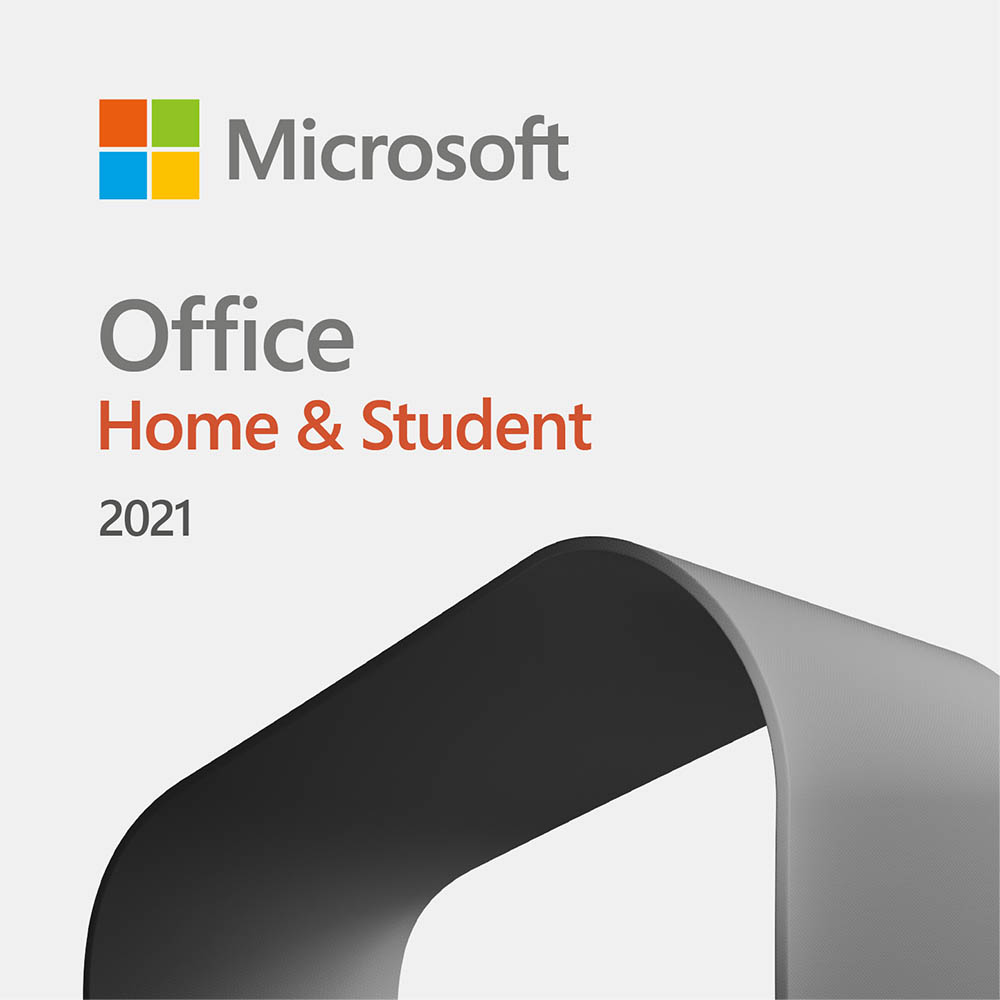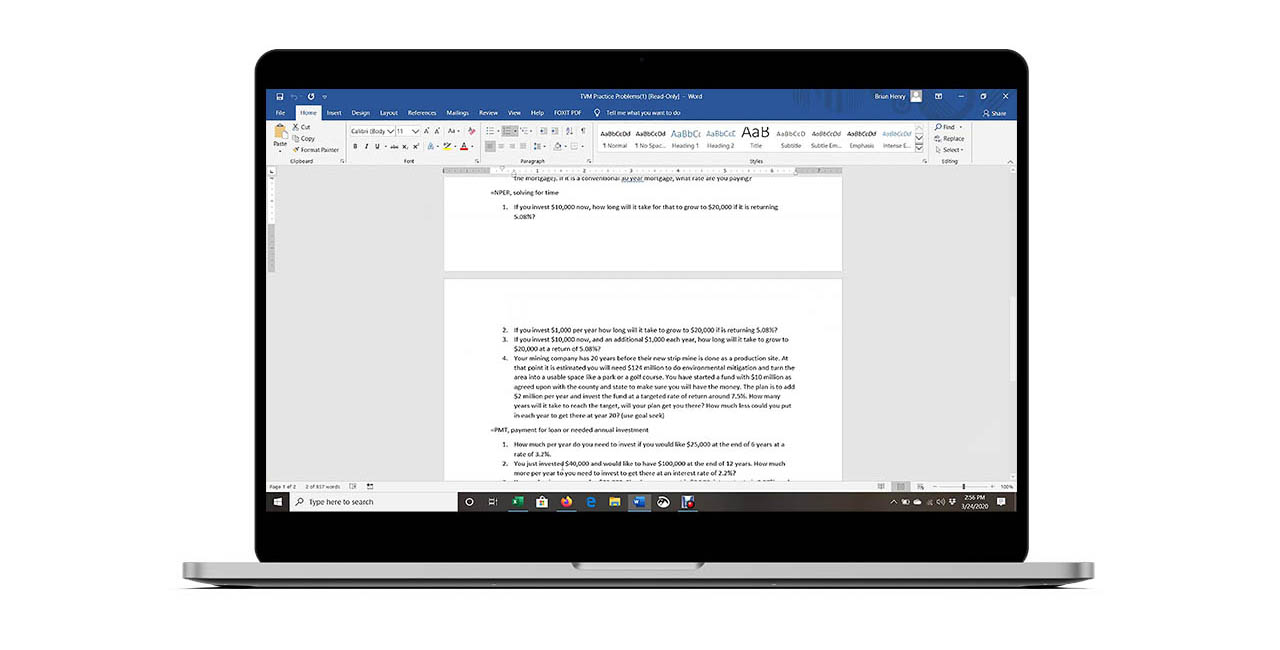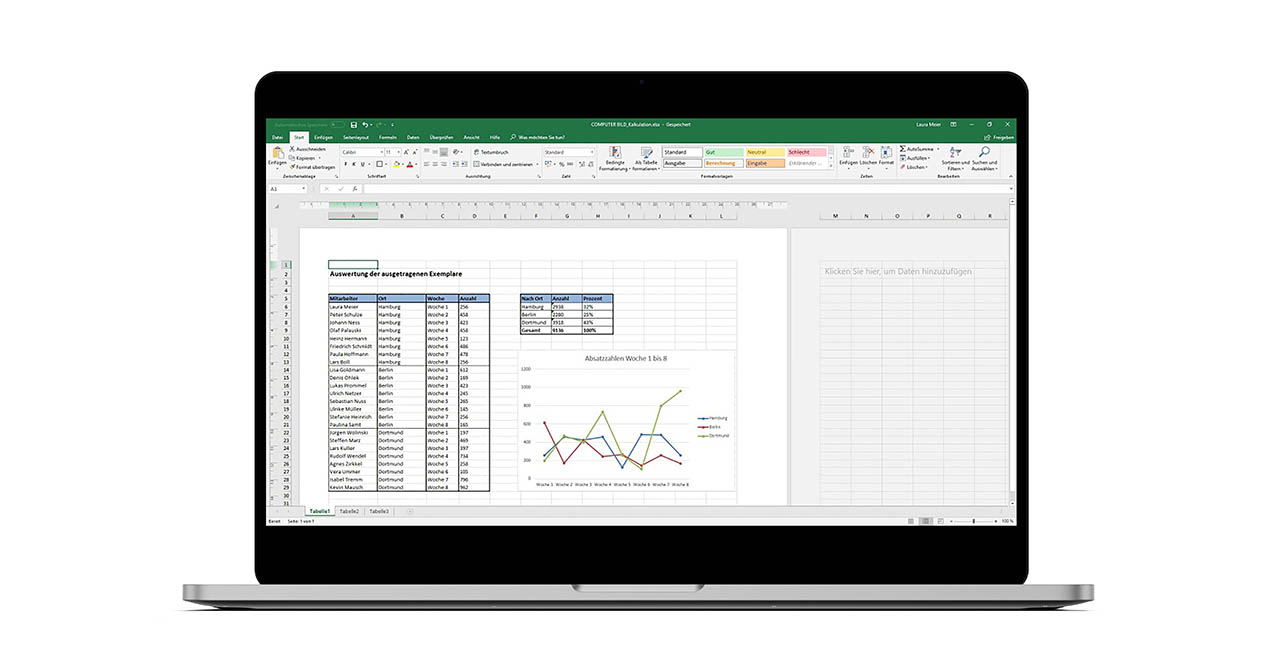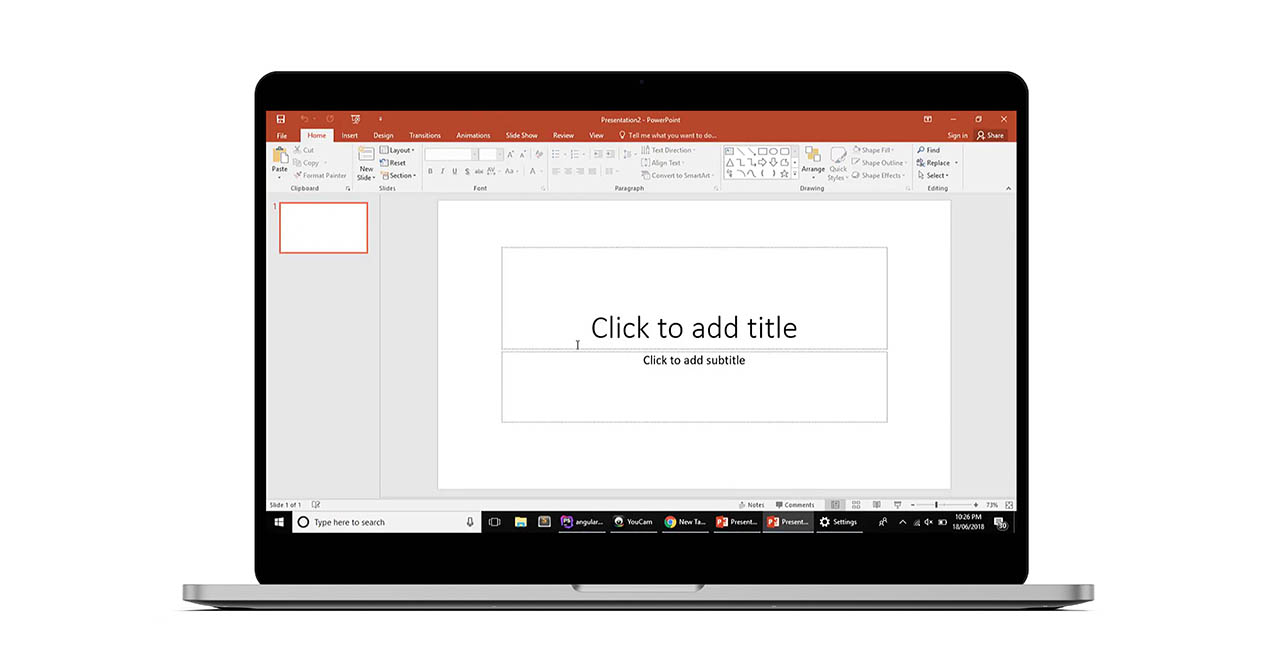Microsoft Office Home and Student 2021 for Windows 10/11
- Lifetime Activation License Key for 1 PC.
- Version for Windows 10, Windows 11. Not for ChromeBook!
- You will get your download info and key instantly.
- Genuine 25 digit product code – activates worldwide
- Download from Official Microsoft Website. This Step Guarantees Product Authenticity.
- Permanent lifetime license, not a subscription.
Word 2021
Microsoft Word is a word processing program that is part of the Microsoft Office suite. It is used to create documents such as letters, resumes, and reports. Word 2021 is the latest version of Word and includes several new features. It also includes improvements to existing features, such as better support for tables and equations.
Word 2021 is the latest release of Microsoft’s word processing software, and it includes several improvements over previous versions. Perhaps the most noticeable change is the updated interface, which features a more streamlined design and intuitive controls. These changes make it easier to find the tools you need and get started on your document right away.
Excel 2021
Excel 2021 is a fantastic spreadsheet program that allows you to manage, compute, and analyze data. As the most recent version, it includes new features and functionality to help you work more efficiently. The new “Timeline View” feature allows you to see your data over time, and the “Sparklines” feature makes it easy to create small charts within your spreadsheet.
Excel 2021 includes a number of other improvements, such as easier ways to enter data and new functions for working with financial data. Excel’s new and improved performance makes working on large sets easier than ever before, thanks to a faster speed in both calculation as well navigation
PowerPoint 2021
Microsoft PowerPoint 2021 is powerful presentation software that allows users to create professional-looking slideshows and presentations. It features a wide range of tools and effects that can be used to enhance your presentations.
PowerPoint offers a wide variety of templates and layouts that can be used to create custom slideshows. You can also add multimedia content, such as images, video, and audio, to your slideshows to make them more engaging. PowerPoint 2021 also includes support for collaboratively editing presentations with other users.
Overall, PowerPoint 2021 is a great tool for creating professional-looking presentations. It’s easy to use and includes a wide range of features that can be used to improve your presentations.
Common Questions about purchase Office Home and Student 2021 key
Prices and legitimacy
Price on the site – is it a final one? Is sales tax included?
Yes, you see final price, all taxes are included.
How are you able to sell software for such low price?
We work directly with our supplier to purchase large volumes to get the lowest rate possible. Because we save on costs, we want to ensure our customers save too.
Is your software legitimate?
All our software products are 100% legitimate and authentic. They are all covered by our company’s hassle-free money-back guarantee.
Can I verify the keys through Microsoft’s Window Genuine Advantage (WGA)?
Yes, the key will pass WGA as the key is issued directly by Microsoft.
Is this a trial key? Will the key ever expire?
No, this is not a trial key. The key will never expire.
Are these keys region specific?
No, these keys work WORLDWIDE.
Can I seek Microsoft customer care help if needed in future?
Yes, you can get support directly from Microsoft.
Digital download
What is a digital download?
A digital download is an electronic version of your software product, giving you access to download and use your new software immediately. This means that a physical CD or DVD disc is not included in your purchase. The software is downloaded from cloud-based storage.
How digital download work?
Step 1: Search for desired product. Step 2: Select required software. Step 3: Proceed to cart as a guest or create an account. Step 4: Get your software in a few minutes on your email. Final Step: Download and Install your software.
You will get your download info and key instantly after a cleared payment and there’s no disc to worry about. Need to reinstall?
No problem, just download it again.
Can I use the key after formatting on the same computer?
Yes, you can use the key to activate Office on the same computer.
Can I order a hardcopy (DVD/CD) of the software I purchased?
No, we sell only intangible product activation keys.
Delivery and refund
When will I receive the order after I have completed the purchase?
As soon as your payment is completed, you can instantly download your software from the order confirmation page, a download link will also be emailed to you.
What if something goes wrong? Will I be able to get a refund?
We have a professional team on standby that would be able to help assist you with any problems that might occur. Refunds are issued via our Refund Policy, but we are confident that our management and support services are able to remedy any situation to get you satisfied.
When will I receive my refund?
Upon your request, refund will be issued to the original payment method.
If you paid with credit or with debit card, money will be sent to the card-issuing bank within 7-10 business days after receipt of the returned item or cancellation request. However, it can take several business days before the credit will be posted to your account. Please contact your bank about further details.
If you haven’t received refund for your return yet, here’s what to do: Contact the bank/credit card company. It may take some time before the refund is posted to your account.
I can’t activate my product with a purchased key. What should i do?
If you have any issues with on-line product activation, please don’t panic and don’t open PayPal case. Our Service Support Team will help you – we are sure the problem can be resolved within a couple of minutes.
Explore the Potential of Microsoft Office 2021 Home & Student
Microsoft Office 2021 Home & Student is a great choice for anyone who needs a comprehensive productivity suite that’s affordable and easy to use. It’s packed with all the features and functionality you need to get work done, from a word processor and spreadsheet application to a presentation builder and email client. Because it’s designed to work seamlessly with Windows, you’ll enjoy a streamlined user experience.