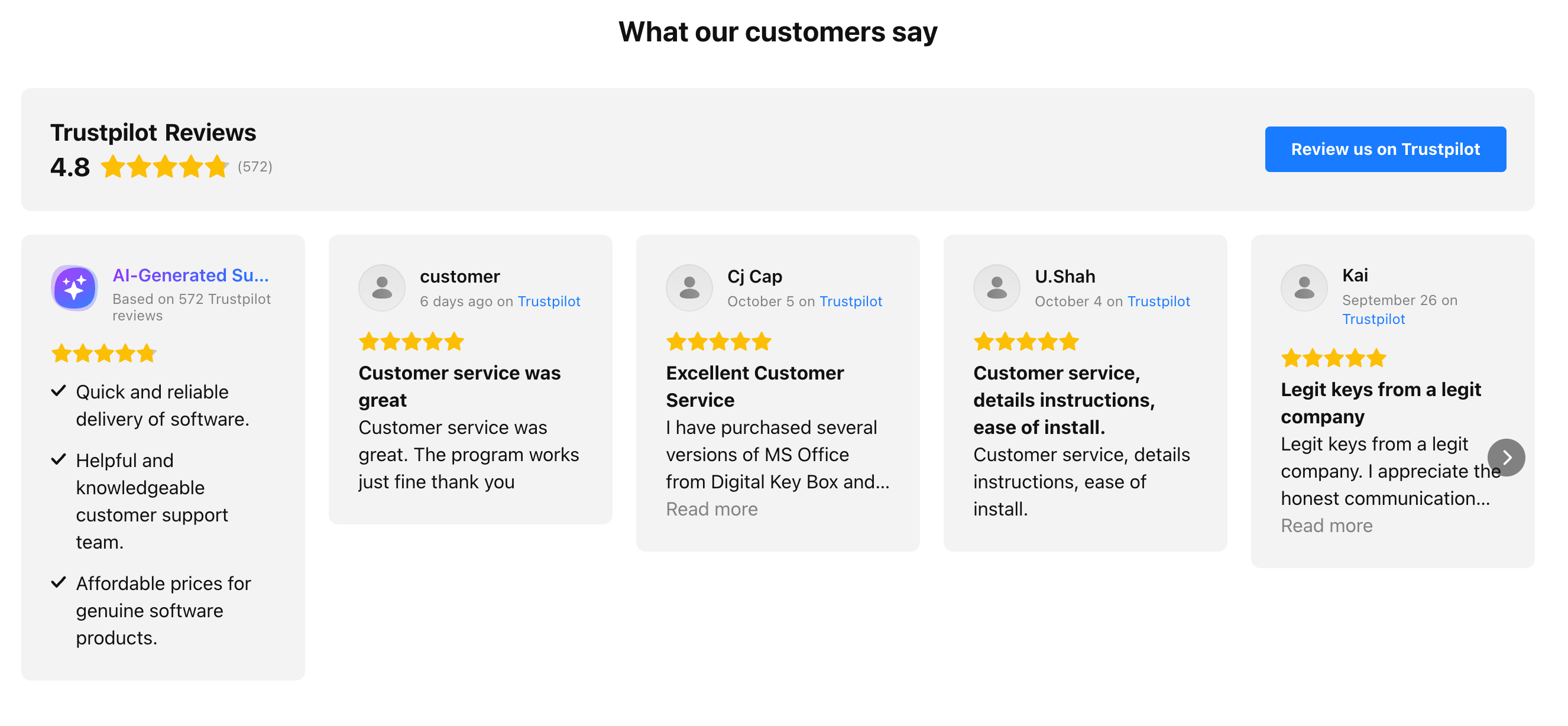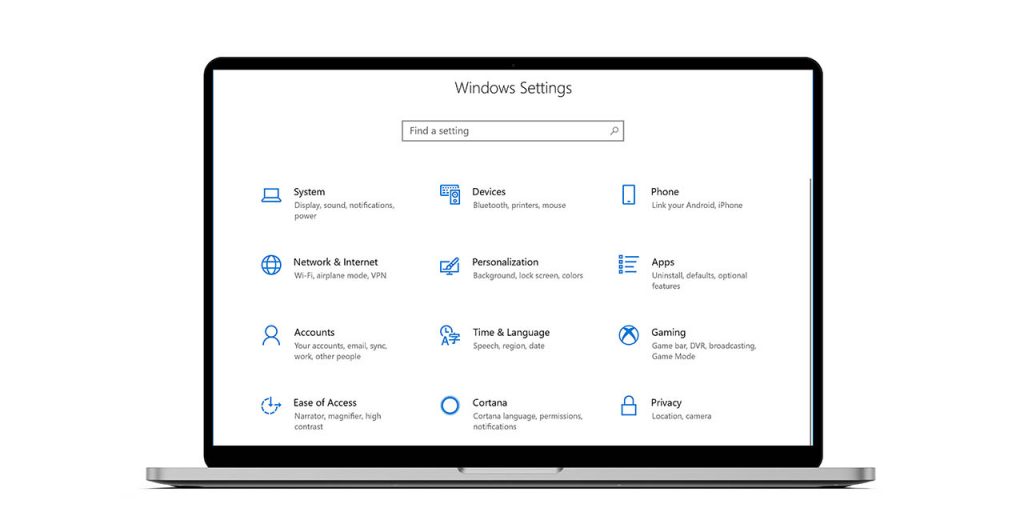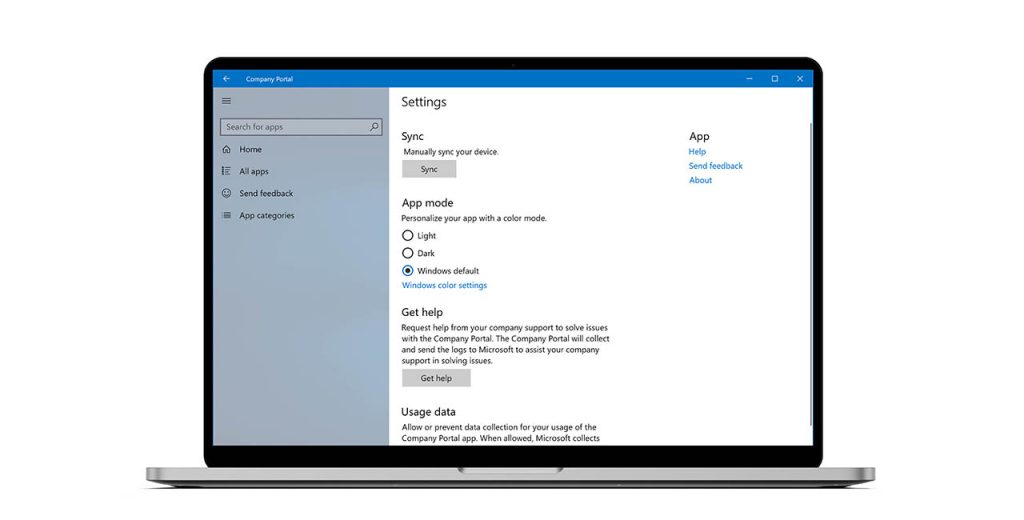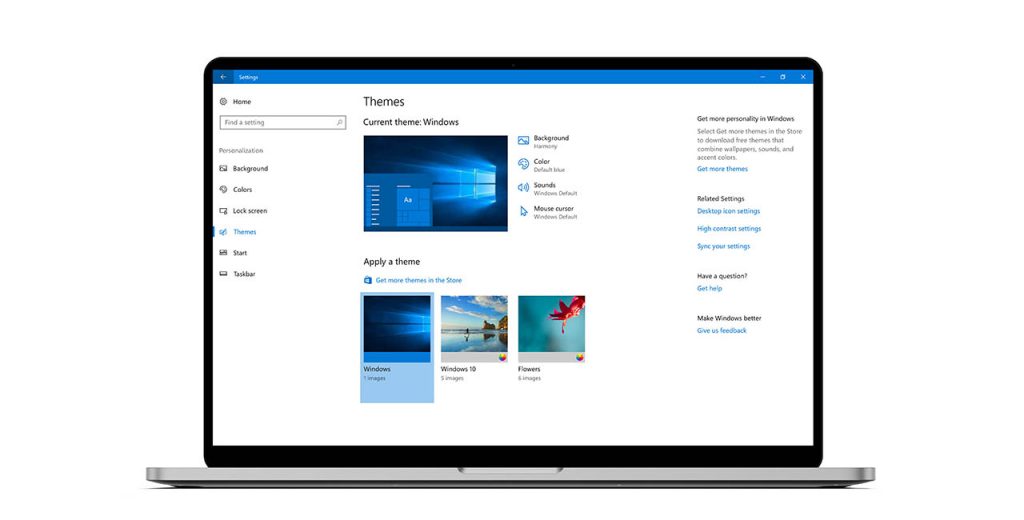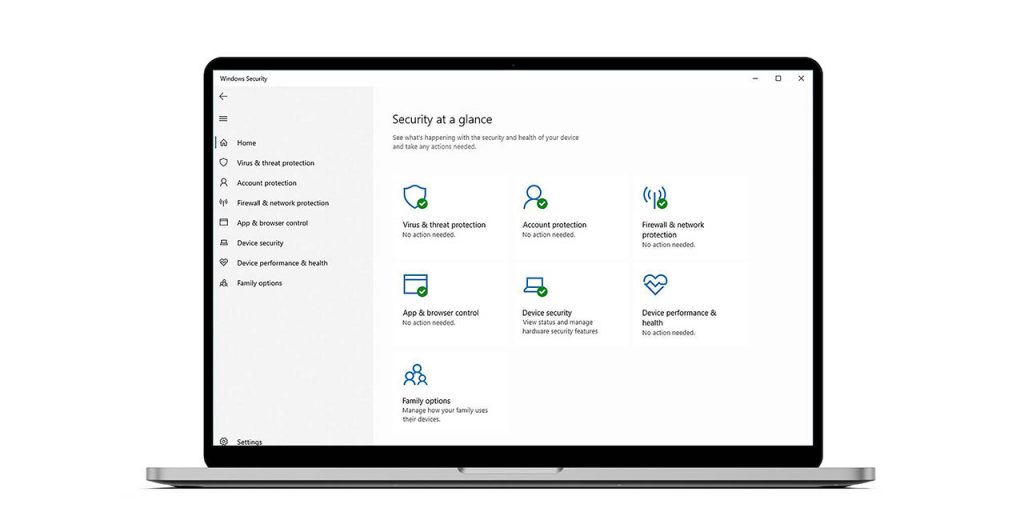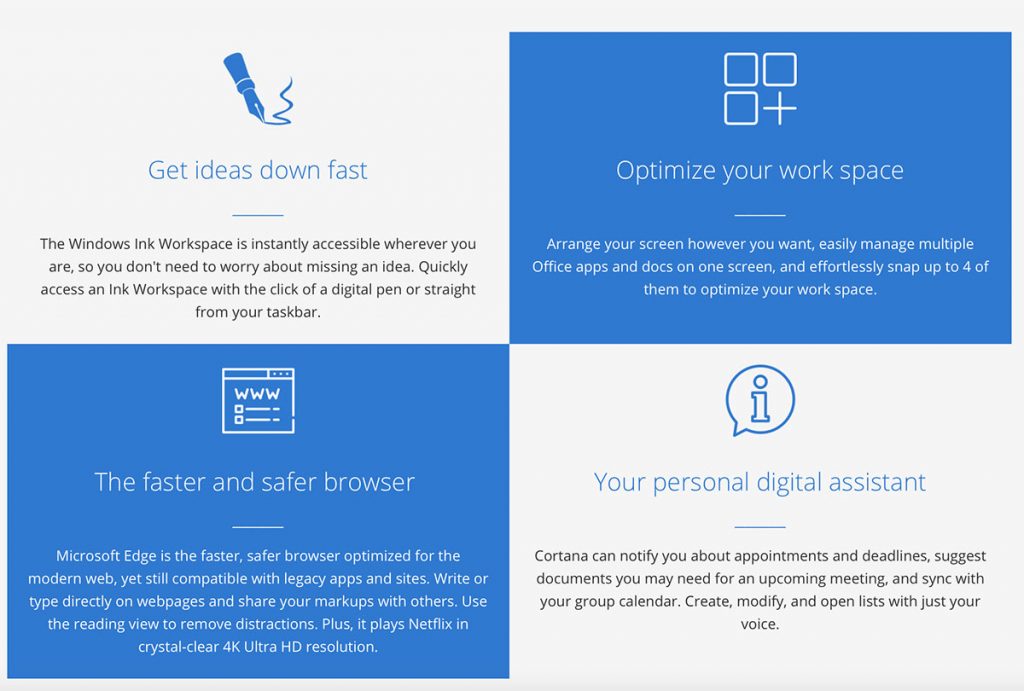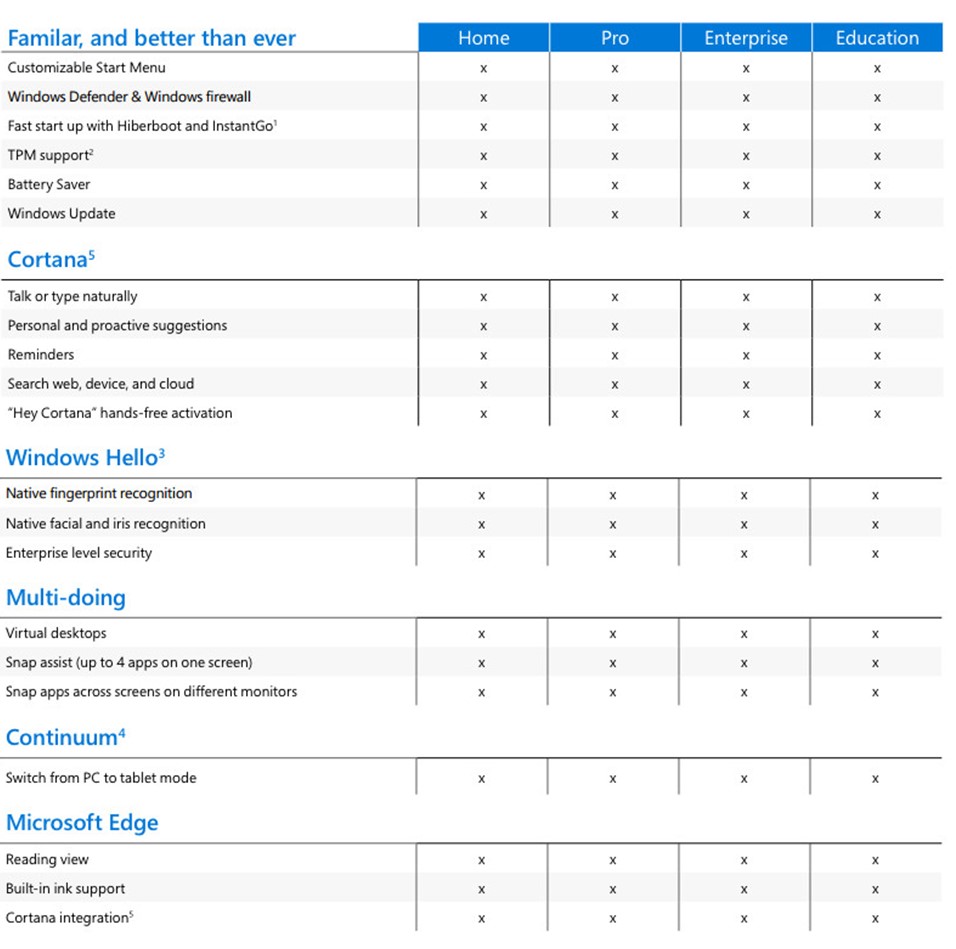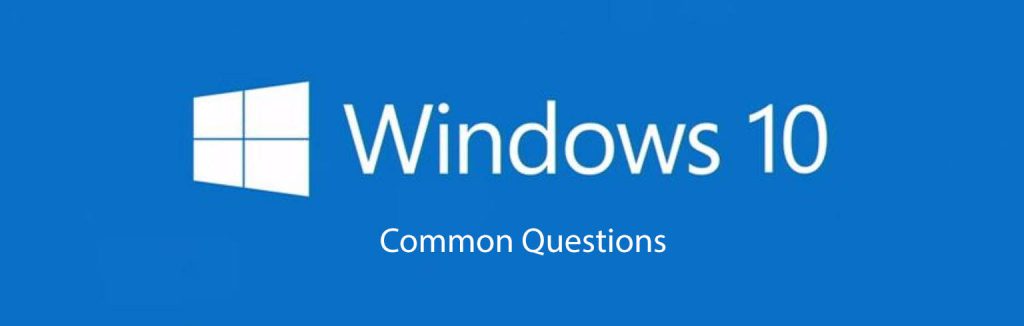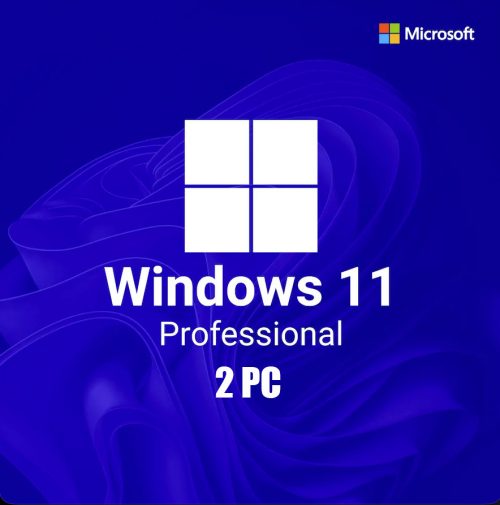Microsoft Windows 10 Home Digital Key Purchase
- Delivery of Windows 10 Home Installation & License – Digital Delivery.
- You will get your download info and key instantly.
- Download From Microsoft Website. This Step Guarantees Product Authenticity.
- Valid for (1) activation on one (1) PC and are not transferable.
- You can select the version (32 or 64 bit) when downloading the installation file
Windows 10 offers more safety for your device, with features like Windows Hello and always-enabled free updates. Gamers experience best-in-class gameplay with Broadcast and Game Mode. And with built-in apps for 3D creation, photos, music, movies, maps and more – Windows 10 Home brings you more creativity and productivity than ever before. Licensed for 1 PC.
With Windows 10 Pro, you’ve got a great business partner. It has all the features of Windows 10 Home, plus important business functionality for encryption, remote log-in, creating virtual machines, and more. Get fast start-ups, a familiar yet expanded Start menu, and great new ways to get stuff done, plus innovative features like an all-new browser built for online action and Cortana, the more personal digital assistant.
Right for business
– Join your Domain. You can connect to your business or school Domain or Azure Active Directory to use network files, servers, printers, and more.
– Enhanced encryption. Get additional security with BitLocker to help protect your data with encryption and security management.
– Remote log-in. Windows 10 enables you to log in with Remote Desktop to sign in and use your Pro PC while at home or on the road.
– Virtual machines. Create and run virtual machines with Hyper-V so you can run more than one operating system at the same time on the same PC.
– Your apps in the Store. Windows 10 lets you create your own private app section in the Windows Store for convenient access to company applications.
More secure
Keep your files safe with BitLocker, and get the same security on removable storage devices with BitLocker to Go. Windows 10 Pro also includes Windows Defender Antivirus, which uses the power of the cloud, wide optics, machine learning, and behavior analysis to protect your devices from emerging, sophisticated threats. Plus, automatic updates1 ensure you have complete, ongoing protection against current and future threats.
Remote Desktop and Stay in sync
Log in to your PC or tablet and securely access your files, folders, and apps from virtually anywhere. All you need is an internet connection and Remote Desktop. Start editing a document in the office, keep working on it in the coffee shop on your phone, and finish up on your home PC.
Pick up where you left off, wherever you left off. Webpages, Office documents, photos – read, write and edit them on your phone then send them to your computer.
Windows Ink
Capture great ideas before they slip away with Windows Ink. Quickly access a Windows Ink Workspace with the click of a digital pen or straight from your taskbar. You can even pull up the Ink Workspace before logging in. And powerfully pair inking with Office and other apps for smart note taking, easy document markup, and precise sketching or drawing.
New ways to be productive
Get it done faster with Timeline and Focus Assist. And with the Your phone app, there is no need to dig for your phone – simply access your texts and photos directly on your computer.
Compare Windows 10 Editions

How to download and install Windows 10
You have pre-installed Windows 10 Home on your PC:
If you already have Windows 10 Home pre-installed on your PC and you want to upgrade to Windows 10 PRO, you should complete 2 simple steps:
1. Install all available updates:
• Select Start > Settings > Update & Security > Troubleshoot. Next, under Get up and running, select Windows Update > Run the troubleshooter
• When the troubleshooter is finished running, restart your device
• Next check for new updates. Select Start > Settings > Update & Security >Windows Update > Check for updates, and then install any available updates
• Restart your device
2. Change Product (Activation) Key in Settings
• Select Start Menu > Settings> Updates and Security > Activation > Change product key.
If you have any issues with on-line product activation, please don’t panic and don’t open PayPal case. Our Service Support Team will help you – we are sure the problem can be resolved withing a couple of minutes.
How to solve a common errors (0xc004f050 and 0x800f0805) when activating a key
Run Command prompt* as an admin
Type:
• Slmgr /upk
• Slmgr /cpky
• Slmgr /rearm
Restart your PC
Use the your key then
*Open Command Prompt from the Run Box
Press Windows+R to open “Run” box. Type “cmd” and then click “OK” to open a regular Command Prompt. Type “cmd” and then press Ctrl+Shift+Enter to open an administrator Command Prompt.
Common Questions about Windows 10
Prices and legitimacy
Price on the site – is it a final one? Is sales tax included?
Yes, you see final price, all taxes are included.
How are you able to sell software for such low price?
We work directly with our supplier to purchase large volumes to get the lowest rate possible. Because we save on costs, we want to ensure our customers save too.
Is your software legitimate?
All our software products are 100% legitimate and authentic. They are all covered by our company’s hassle-free money-back guarantee.
Can I verify the keys through Microsoft’s Window Genuine Advantage (WGA)?
Yes, the key will pass WGA as the key is issued directly by Microsoft.
Is this a trial key? Will the key ever expire?
No, this is not a trial key. The key will never expire.
Are these keys region specific?
No, these keys work WORLDWIDE.
Can I seek Microsoft customer care help if needed in future?
Yes, you can get support directly from Microsoft.
Digital download
What is a digital download?
A digital download is an electronic version of your software product, giving you access to download and use your new software immediately. This means that a physical CD or DVD disc is not included in your purchase. The software is downloaded from cloud-based storage.
How digital download work?
Step 1: Search for desired product. Step 2: Select required software. Step 3: Proceed to cart as a guest or create an account. Step 4: Get your software in a few minutes on your email. Final Step: Download and Install your software.
You will get your download info and key instantly after a cleared payment and there’s no disc to worry about. Need to reinstall?
No problem, just download it again.
Can I use the key after formatting on the same computer?
Yes, you can use the key to activate Office on the same computer.
Can I order a hardcopy (DVD/CD) of the software I purchased?
No, we sell only intangible product activation keys.
Delivery and refund
When will I receive the order after I have completed the purchase?
As soon as your payment is completed, you can instantly download your software from the order confirmation page, a download link will also be emailed to you.
What if something goes wrong? Will I be able to get a refund?
We have a professional team on standby that would be able to help assist you with any problems that might occur. Refunds are issued via our Refund Policy, but we are confident that our management and support services are able to remedy any situation to get you satisfied.
When will I receive my refund?
Upon your request, refund will be issued to the original payment method.
If you paid with credit or with debit card, money will be sent to the card-issuing bank within 7-10 business days after receipt of the returned item or cancellation request. However, it can take several business days before the credit will be posted to your account. Please contact your bank about further details.
If you haven’t received refund for your return yet, here’s what to do: Contact the bank/credit card company. It may take some time before the refund is posted to your account.
I can’t activate my product with a purchased key. What should i do?
If you have any issues with on-line product activation, please don’t panic and don’t open PayPal case. Our Service Support Team will help you – we are sure the problem can be resolved within a couple of minutes.