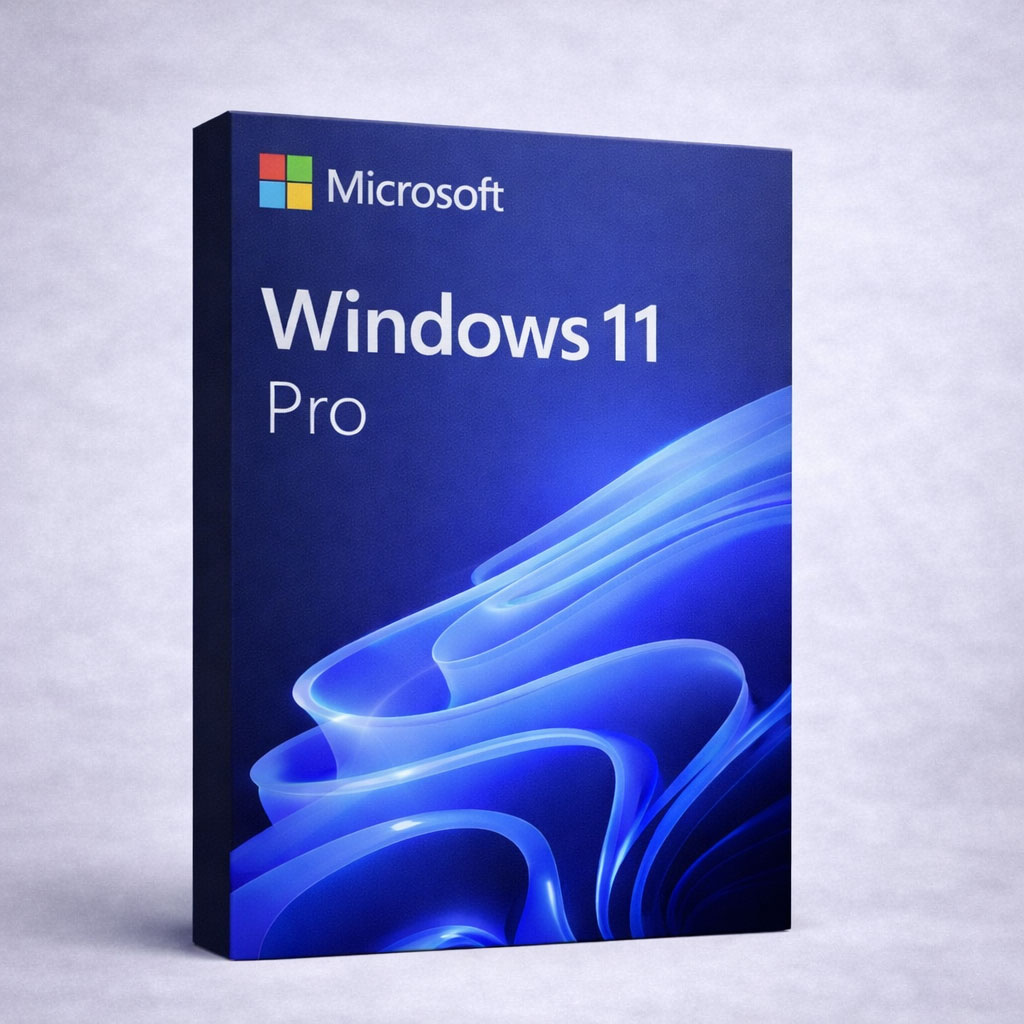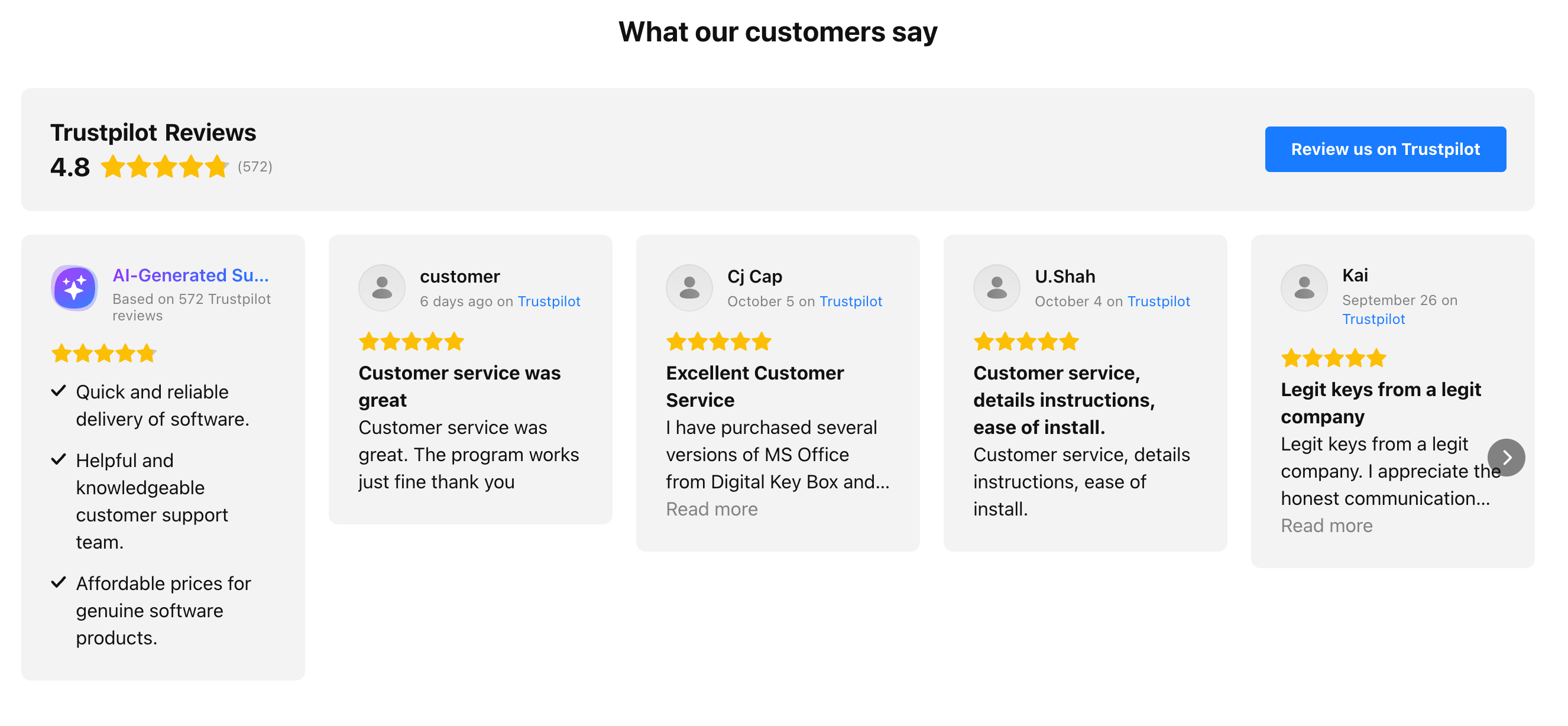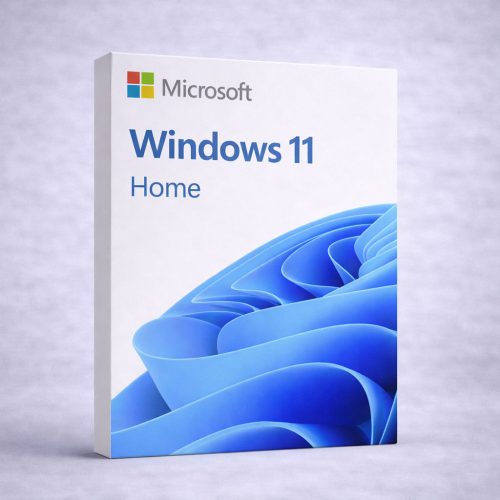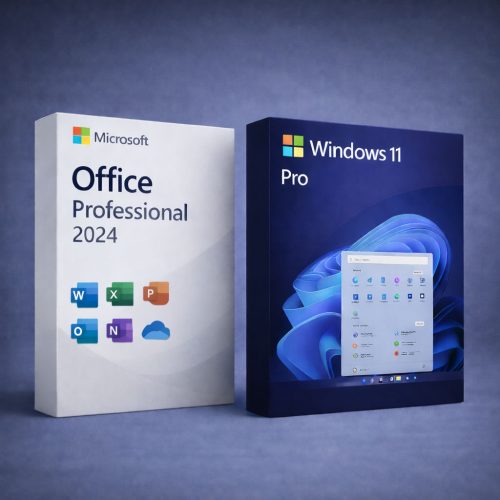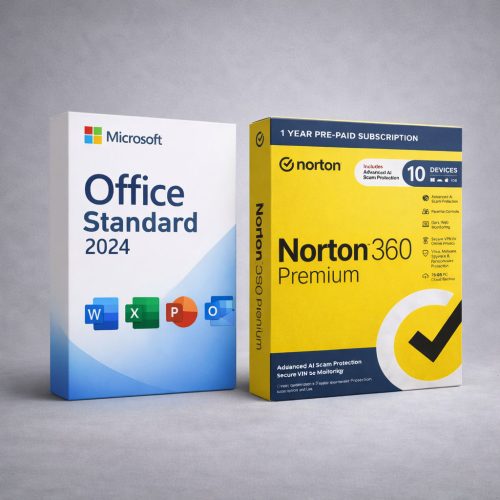Windows 11 Pro — Lifetime License Key (Windows)
If your PC currently has Windows 11 Home, you can upgrade to Pro using this key.
If you need Home instead, choose the Home edition on our store.
By purchasing Windows 11 Pro through DigitalKeysBox, you get a legitimate product key, an activation guarantee,
and step-by-step guidance to upgrade from Home to Pro or activate a clean installation. Our support team is ready to help at any stage.
- Lifetime activation license key for 1 PC.
- Windows 11 Pro edition (upgrade from Home supported).
- Instant delivery of your product key after successful payment.
- One-time purchase — not a subscription.
- Works worldwide. Any Windows language is supported.
Who Is Windows 11 Pro For?
- Work & remote users who need security and management features
- Small businesses that want better device control
- Power users who use virtualization or advanced networking
- Home → Pro upgrade to unlock Pro-only features
- New PC builds that need a Windows license
What This Is NOT
- Not a subscription (no monthly/yearly fees)
- Not for macOS or Chromebook
- Not “S mode” compatible — you must switch out of S mode first
If your device shows Windows 11 Home after install, that’s normal — you must upgrade the edition to Pro with the key.
How It Works
1) Purchase
Complete checkout for Windows 11 Pro.
2) Instant Delivery
Receive your product key immediately after payment.
3) Upgrade / Activate
Enter the key to upgrade Home → Pro or activate Pro.
4) Use Forever
Once activated, Windows stays activated — no subscription.
Tip: If activation fails due to an edition mismatch (Home vs Pro), upgrade to Pro first in
Settings → System → Activation. If needed, contact support and we’ll help.
Why Buy Windows 11 Pro from DigitalKeysBox?
- ✔ Instant digital delivery — no waiting
- ✔ Step-by-step activation & upgrade guidance
- ✔ Real human support — no bots
- ✔ Money-back guarantee
Microsoft Windows 11 Information
Quick Overview
Windows 11 features a modern UI, improved multitasking, and stronger security foundations.
Windows 11 Pro adds business-ready tools for work, remote access, and device management.
Key Highlights
- Snap layouts: easy window organization
- Refreshed Start: clean launcher experience
- Performance: smoother animations & UX
- Security: Secure Boot + TPM 2.0 foundation
Why Choose Pro
- BitLocker: device encryption
- Remote Desktop: host your PC
- Domain / Azure AD join: workplace ready
- Group Policy: advanced control
Good to know: If your PC has Windows 11 Home, upgrade to Pro by entering the key in
Settings → System → Activation.
System Requirements (Windows 11)
- CPU: 1 GHz+, 2+ cores, 64-bit compatible
- RAM: 4 GB+
- Storage: 64 GB+
- UEFI / Secure Boot: required
- TPM: TPM 2.0
- Graphics: DirectX 12 / WDDM 2.0
- Display: 9”+, 720p
- Internet: required for activation and updates
Updates & Support
How Windows 11 updates work: Windows 11 receives security & quality updates via Windows Update.
Updates improve stability and security — they do not turn your license into a subscription.
- Keep Windows Update enabled (recommended).
- If activation issues occur after updates, contact our support team.
Windows 11 Pro vs Home (Quick Comparison)
Common Questions About Your Windows 11 Pro Purchase
Pricing & Legitimacy
Is the price final? Is sales tax included?
Yes — the price shown is final and includes all taxes.
How can you sell software at such a low price?
We work with our supplier and purchase in volume to secure lower rates, then pass savings to customers.
Is your software legitimate?
Yes. Our products are legitimate and covered by our hassle-free money-back guarantee.
Is this a trial key? Will it expire?
No — it’s a lifetime key and does not expire.
Are these keys region-specific?
No — the keys work worldwide.
Activation & Edition Upgrade
I entered the link for Windows 11 Pro and it shows Windows 11 (not Pro). Why?
It depends on the edition currently installed on your PC. If your device is on Windows 11 Home,
you must upgrade the edition to Pro using the product key in Settings.
How do I upgrade from Windows 11 Home to Pro?
Go to Settings → System → Activation, select Change product key, and enter your Windows 11 Pro key.
Your PC will upgrade to Pro and restart.
Can I activate Windows 11 Pro on a clean installation?
Yes. Install Windows 11 Pro first, then activate in Settings → System → Activation by entering your key.
What if my PC is in Windows S mode?
You must switch out of S mode before upgrading editions. Go to Settings → System → Activation and choose
Switch out of S mode (Microsoft Store step).
Digital Delivery
When will I receive my order?
After successful payment, you’ll receive your key instantly on the confirmation page and by email.
Do you ship a DVD/USB?
No — we sell digital activation keys only.
Reinstall & Hardware Changes
Can I reinstall Windows later?
Yes — you can reinstall Windows on the same PC and reactivate.
Can I move the license to another PC?
This license is intended for use on the originally activated device. If you experience issues, our support team will help.
Refunds
What if something goes wrong — can I get a refund?
Our support team will try to resolve issues quickly. Refunds follow our Refund Policy, and we aim to make sure you’re satisfied.
Windows 11 Pro is a modern, secure operating system built for productivity — with additional Pro features for work and business use.
If you want advanced security, remote access, and better device management, Windows 11 Pro is the right choice.